Please enable JavaScript to view this site.
Standalone Test Harness Suite
If you wish to test your exit programs before adding them into a PPD file then Cobwebb have supplied a suite of programs to facilitate this. You will need to have CPPD and any other library required by your program, including the one where your program resides and where any files accessed by your program may be found, in your library list before calling any of these programs. When called, each program will display a screen asking for the name of your program together with a list of the parameters. You may then enter any data required into the parameters and press Enter to call your program - the example below is using TSTCPRM.
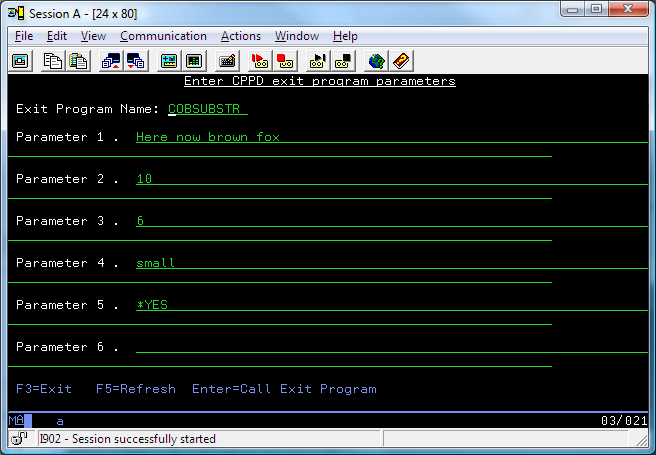
The parameters returned by your program are then displayed for you to verify. From v6.2.63 the returned fields will be highlighted yellow in order that returned blanks and underline characters can be seem more easily.
Note: If an Error has been returned by the program then it will be displayed in the Error Value.
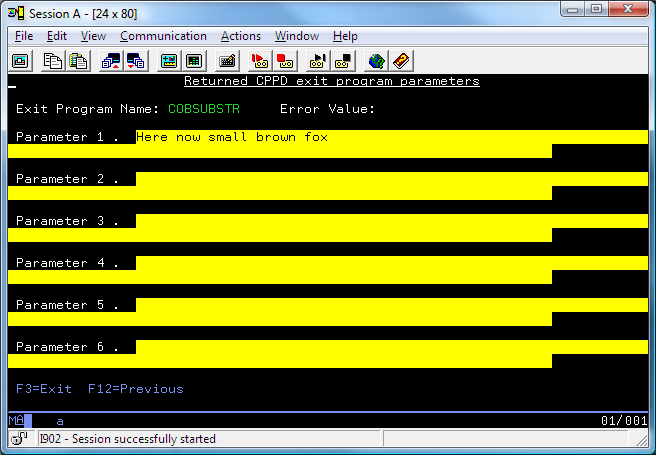
The supplied programs are as follows:
Parameter |
Description |
TSTCPRM |
Test Harness for a Cobwebb Standard Exit Program |
TSTXPRM |
Test Harness for a Cobwebb Fax Exit Program |
TSTEPRM |
Test Harness for a Cobwebb Email Exit Program |
TSTFPRM |
Test Harness for a Cobwebb File Exit Program |
TSTPPRM |
Test Harness for a Cobwebb Print Exit Program |
Note: Each of the above Test Harness programs have a command of the same name which you may call.
Interactive Test Harness Suite for PPD files
Cobwebb supply a suite of exit programs that you may call in your PPD files in order to interactively test them before an exit program has been written or to make sure that you are passing the correct information to your exit program. These will only run when using the CRTPPD or RUNPPD commands (not the Spooled File Monitor) as they require screen input.
When running the CRTPPD or RUNNPPD commands the relevant exit program is called passing in the parameters from your PPD file. These parameters are then displayed on your IBM i screen. You may change these before pressing enter to return the updated parameters to your PPD file. In this way you can test the PPD output without having to wait for the exit program to be written.
The supplied programs are as follows:
Parameter |
Description |
DSPCPRM |
Test Harness for a Cobwebb Standard Exit Program |
DSPXPRM |
Test Harness for a Cobwebb Fax Exit Program |
DSPEPRM |
Test Harness for a Cobwebb Email Exit Program |
DSPFPRM |
Test Harness for a Cobwebb File Exit Program |
DSPPPRM |
Test Harness for a Cobwebb Print Exit Program |
