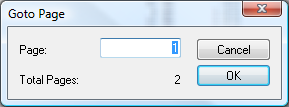Please enable JavaScript to view this site.
The Edit menu offers the following commands some of which may also be accessed via the Toolbars:
Icon |
Menu Option |
Description |
Shortcut |
|
Undo |
Undo the last editing action you performed. |
Ctrl+Z |
|
Redo |
Reverse the last Undo operation. |
Ctrl+Y |
|
Cut |
Deletes the currently selected elements from the document and moves it to the clipboard. This command is unavailable if there are no elements currently selected. Cutting data to the clipboard replaces the contents previously stored there. |
Ctrl+X |
|
Copy |
Copies the selected elements from the document to the clipboard. |
Ctrl+C |
|
Paste |
Pastes the selected elements from the clipboard into the document. This command is unavailable if the clipboard is empty. |
Ctrl+V |
|
Find/Replace... |
Search for and replace text in the Explorer Window. |
Ctrl+F |
Select All |
Selects all elements in the currently active pane. These elements can then be manipulated as a group. |
Ctrl+A |
|
Select None |
Deselects all elements in the currently active window. |
||
|
Bring to Front |
Brings the selected Item to the top of the display order. |
Ctrl+J |
|
Bring All to Front |
This is only enabled if you have selected a Conditional element in the Explorer and will bring all elements under the selected condition to the top of the display order. |
Ctrl+Shift+J |
|
Send to Back |
Sends the selected Item to the bottom of the display order. |
Ctrl+K |
|
Send All to Back |
This is only enabled if you have selected a Conditional element in the Explorer and will send all elements under the selected condition to the bottom of the display order. |
Ctrl+Shift+K |
|
Hidden |
Selecting this option will hide the selected element in the Explorer Window and the Output pane. Selecting again will re-display the element. If you select to hide a condition / loop etc. then all nested elements will also be hidden. |
|
|
Imports a spooled file from the IBM i into the input window. Brings up the Select Spooled File dialog enabling you to browse for the required spooled file to be placed in the Input pane. |
||
Displays the Export Spooled File dialog allowing you to upload the current spooled file to the IBM i. |
|||
Go To Page... |
If you have Imported a Spooled file into your design then you display a specific page of the spooled file by selecting this option e.g.
|
Ctrl+G |
|
Imports an existing XML file or XML schema into the Explorer Window of your XML document. |
|||
|
Move Up |
Moves the selection up the Explorer Window. |
Shift+Up |
|
Move Down |
Moves the selection down the Explorer Window. |
Shift+Down |
|
Displays the selected element in the Properties dialog. |