Please enable JavaScript to view this site.
When you click on the drop down colour selection you will see a dialog similar to the following:
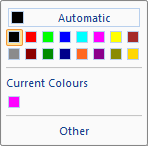
The colours that have already been used in the current PPD will be displayed in the Current Colours section. If you see the colour you want simply pick it from the pallet. Note: If you are selecting colour for text to be printed to HPT or AFP Print output then you can only pick from the top row; any other selection will be printed as black.
If not then click Other and you will be given a wider choice e.g.
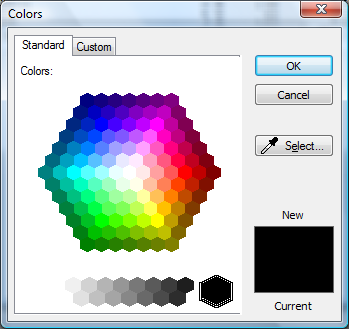
Use the colour picker to select a colour from the pallet or click the Custom tab where you can specify the RGB.
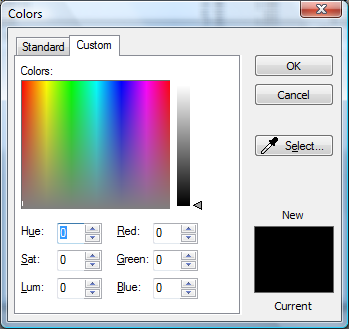
Click OK once you have made your selection of Cancel to exit without selecting a colour. If you select a non standard colour then this will appear in the Other list.
Note: Colour Selection requires Cobwebb Server v6.0.25.
