Please enable JavaScript to view this site.
If your pre-printed stationary had your list of Terms and Conditions on the back you may wish to print these along with your output document. To do this you would need to Configure Page Selection in your Page Setup – Conditional tab, and then condition the output of your Terms and Conditions. You would create your Terms and Conditions image in the same way as creating your overlay image or else use the Static Text element to add the text to your page.
Set up your Conditional element to be on PAGE equal to either *FIRST or *LAST depending upon whether you wish the Terms and Conditions to be printed first or last and add your Image element or Static Text into the Condition.
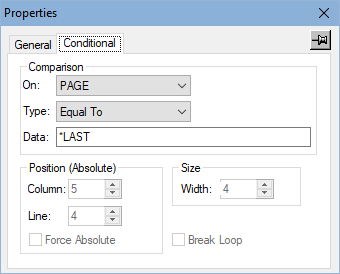
Example PPD
There is an Example Terms & Conditions PPD that you may download from our website. Notice that the same Output Device is used to add the Terms and Conditions. This must be placed after your other output if you wish the Terms and Conditions to be included after your output as everything is output in the order that it appears in the Explorer.
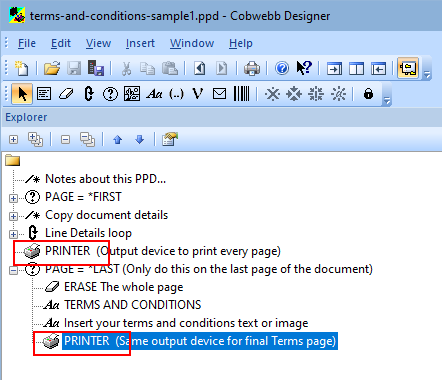
Printed Output
If you are printing your output and your printer supports duplex you could use the Duplex function to print the Terms and Conditions on the back of your page.
Using Duplex
The printer device needs to be set up as "Host print transform . . . . . . . : *YES" for this to be honoured and the spooled file “Printer Device Type” either Print(HPT) or Print(AFP).
The Cobwebb Designer can specify the duplex option in the Print Output Device Settings.
Note: PDF Datastream does not honour the duplex flag. This is because the “printer device type” is *USERASCII. The only way to print a PDF Datastream file in duplex is to set the printer to print duplex by default. Documents printed from a PC or through *HPT will specify simplex or duplex and will print correctly. PDF Datastream documents will not specify simplex or duplex and will thus default to duplex.If you also want to print simplex PDF Datastream documents you’ll have to output a blank page in between each page to emulate it.
