Please enable JavaScript to view this site.
If you are making changes to a PPD file and you wish to add a comment to come back to something later for instance, then you may, from the Insert menu, select Remark element. On the Remark tab of the properties box for this element you may enter anything you like. You should then add a description on the Description tab. This remark will only appear in the Explorer View of the PPD file and will not be exported to the IBM i.
Remark elements can also be useful for grouping elements in the Explorer. First create your Remark element and then you can add other elements under the Remark element as you would for a Loop or Condition element. One of the main reason for grouping elements would be if you wish to copy a group of elements rather than having to copy each element individually.
Remark Properties
See General Properties for details on the General tab.
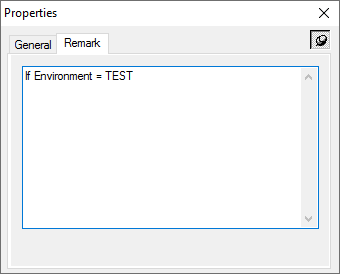
On the Remark tab of the properties box for this element you may enter anything you like. This remark will only appear in the Explorer Window of the PPD file and will not be exported to the IBM i.
