Please enable JavaScript to view this site.
You may wish to print the output of a spooled file page to more than one output device and, if each device requires a different layout, you would need to create the output page for the first device and write it, use the Erase element to effectively blank the page and start all over again for the second output layout. To do this you need to select the Eraser icon  , or press 3, from the tool bar, move to the Output pane and select the portion of the Output pane that you wish to erase. You may also select the Eraser Element from the Insert menu.
, or press 3, from the tool bar, move to the Output pane and select the portion of the Output pane that you wish to erase. You may also select the Eraser Element from the Insert menu.
Eraser Properties
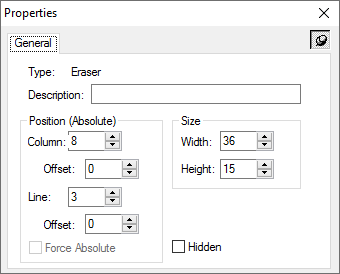
This element does not have any input information. Please refer to the General Properties for the output details.
