Please enable JavaScript to view this site.
This is where you can enter the following overrides for your Cobwebb Design Output.
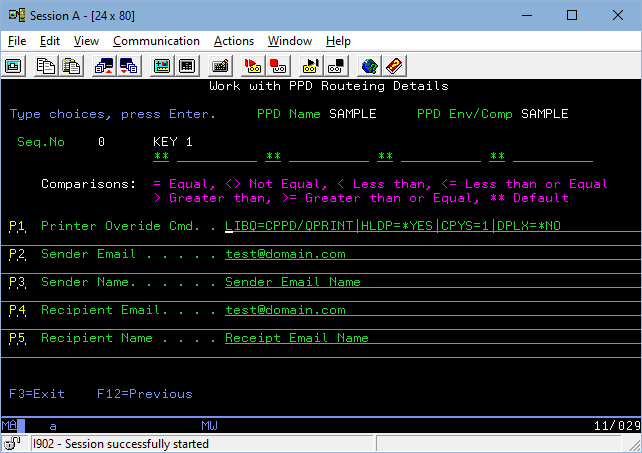
Printer Override Command
This will allow you to configure a string of overrides for the Print Output Device, separated by a pipe (see above screen shot) to be used in conjunction with the COBPRTOVR Cobwebb Print Exit Program in your Cobwebb Design. Please see the COBPRTOVR page for details on formatting and valid entries. This will be returned as Parameter 1 in the COBGETRTG Exit program to return the routeing details.
Sender Email
You may wish to configure the Sender Email address to be used as the From Email in your Cobwebb Design. This will be returned as Parameter 2 in the COBGETRTG Exit program to return the routeing details.
Sender Name
The Sender Name to be used as the From in your Cobwebb Design. This will be returned as Parameter 3 in the COBGETRTG Exit program to return the routeing details.
Recipient Email
This should be the Email address you wish to send email to i.e the Destination Text in your Cobwebb Design. This will be returned as Parameter 4 in the COBGETRTG Exit program to return the routeing details.
Recipient Name
The Recipient Name to be used as the To in your Cobwebb Design. This will be returned as Parameter 5 in the COBGETRTG Exit program to return the routeing details.
Function Keys
F3=Exit |
Exits the Work with PPD Routeing. Press Enter to update. |
F12=Previous |
Cancels the Work with PPD Routeing Details. Press Enter to update. |
