Please enable JavaScript to view this site.
You may need to clear the browser cache for a number of reasons such as a Docstore update may also require the client browsers to refresh some files used by Docstore. If this doesn't happen automatically then the user will notice layout issues with the Docstore website. To fix this issue the user should clear their Docstore browser cache. The steps for this differ between browsers so here are some guidelines.
Google Chrome
•Open Google Chrome and browse to the website whose cache you wish to clear
•Press F12 to show the Developer tools
•Right click on the Reload toolbar button and select "Empty cache and hard reload"
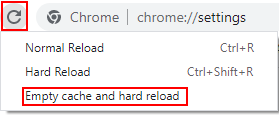
•Press F12 to hide the Developer tools
Microsoft Edge
•Open Microsoft Edge and browse to the website whose cache you wish to clear
•Press F12 to show the Developer tools
•Right click on the Reload toolbar button and select "Empty cache and hard reload"
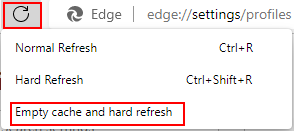
•Press F12 to hide the Developer tools
Firefox
•Open Firefox and go to Settings
•Select the Privacy & Security tab
•Scroll to locate Cookies and Site Data
•Click Manage Data
•Select or search for the website from the list and click Remove Selected
•In order to remove all data, in Cookies and Site Data, click on Clear Data and then Clear the specific data
Safari
•Open Firefox and select the Gear icon (Settings) and open Preference
•Select Privacy
•Click Details
•Search for the website you wish to clear the cookies for and select Remove
Internet Explorer 11
•Browse to the website whose cache you wish to clear
•Press F12 to show the Developer tools and select the Network tab
•Click the Clear cache button or press Ctrl+R
•Press F12 to hide the Developer tools
Internet Explorer 8, 9, and 10
•Browse to the website whose cache you wish to clear
•Press F12 to show the Developer tools
•Click on Cache on the Developer Tools menu bar
•From the drop down menu, select “Clear browser cache for this domain”. This will clear all the cache specific to the currently open website
•Similarly, go to Cache > Clear cookies for domain in Developer Tools to clear cookies of the current website.
•Press F12 to hide the Developer tools
