Please enable JavaScript to view this site.
The Add/Edit Font dialog box allows you to add individual IBM i fonts to the list of fonts displayed in the Font dialog box.
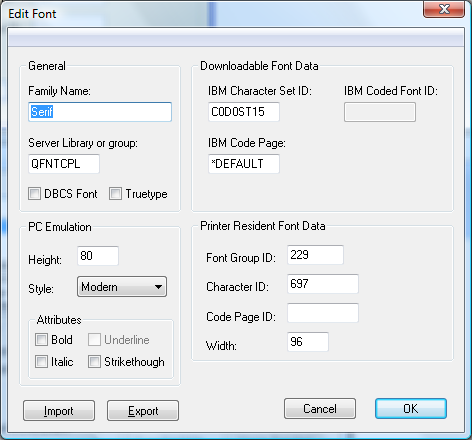
The dialog is split into four parts:
General
Basic font information.
Family Name
The family name of the font. E.g: Roman.
Server Library or group
The library on the Server where the font is stored.
DBCS Font
Whether or not this font is a Double Byte Character Set font.
Truetype
This indicates whether or not this is a True Type font.
Downloadable Font Data
Information required to send the font to the printer / PDF.
IBM Character Set ID
The unique IBM supplied Character Set ID of the font. E.g: C0D0ST10
IBM Code Page
The IBM supplied Code page to use with this font. E.g: T1V10285
Printer Resident Font Data
Information required to identify the font held in the printer / PDF.
Font Group ID
The printer defined Font Group ID of the font. E.g: 0042
Character ID
The printer defined character ID to use with this font. E.g: 697
Code Page ID
The printer defined code page ID to use with this font. E.g: 285
Width
The width of the font in points. E.g: 140
PC Emulation
Information required to emulate the font on the PC.
Height
The height of the font in points. E.g: 120
Style
The Style (or family name) of the font.
Attributes
The attributes of the font including: Bold, Italic, Underline and Strikethrough.
If you are happy, click on OK to update the font information with your changes or Cancel to ignore any changes.
Import / Export
These buttons allow you to Import and Export fonts. The Export will create a text file of all the font definitions in CPPD. The Import allows for importing a new selection of fonts, in the form of an FEF (Font Exchange File) file; please contact Cobwebb Support if you require new font definitions and they will supply the relevant FEF file for you to Import. Once you have the FEF file please follow the steps in Import a Font File.
