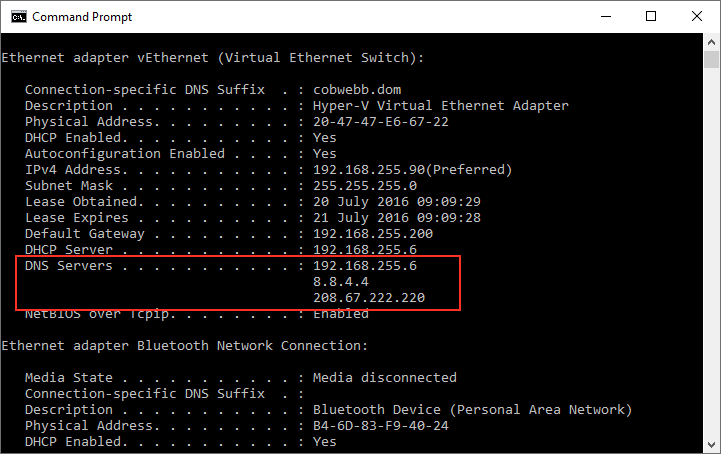Please enable JavaScript to view this site.
When using Cobwebb FTP you can use a DNS instead of an IP Address. In order to do this you will need to make sure that your Server is configured to point to a DNS Server. Whilst Cobwebb do not pretend to be experts in this field we can give you a couple of pointers if you require help in setting this up.
Please Note: If you are going to open up your Server via DNS then you need to think about the security risks as traffic can travel both ways. There may also be other considerations such as if your Server is on a different subnet.
Checking to see if DNS configured for your Server
From a command prompt on your Server try to ping an external website e.g.
ping www.cobwebb.com
If you display the joblog you should see various messages, which if you scroll through them, should end with a successful connection e.g.
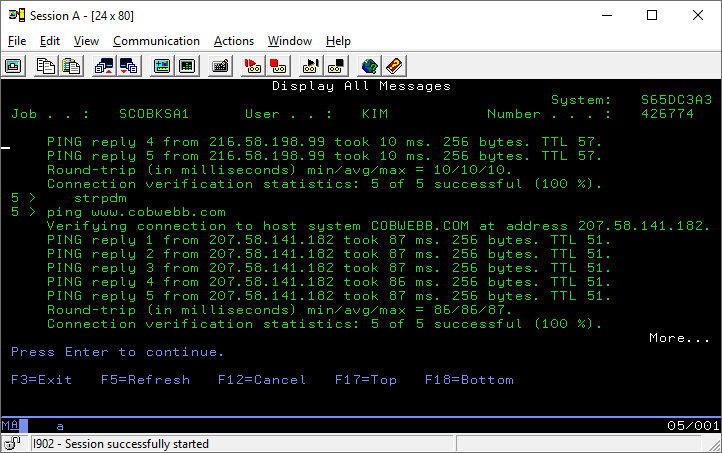
Configuring DNS on your Sever
You will need to be logged on to the Server with a user profile that has *IOSYSCFG special authority.
From a command prompt on your Server enter the following:
CFGTCP
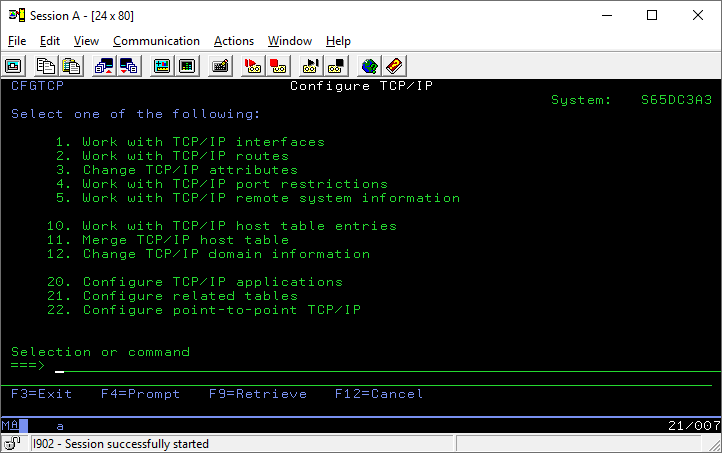
Select Option 12. Change TCP/IP domain information and page down to display the DNS Server addresses e.g.
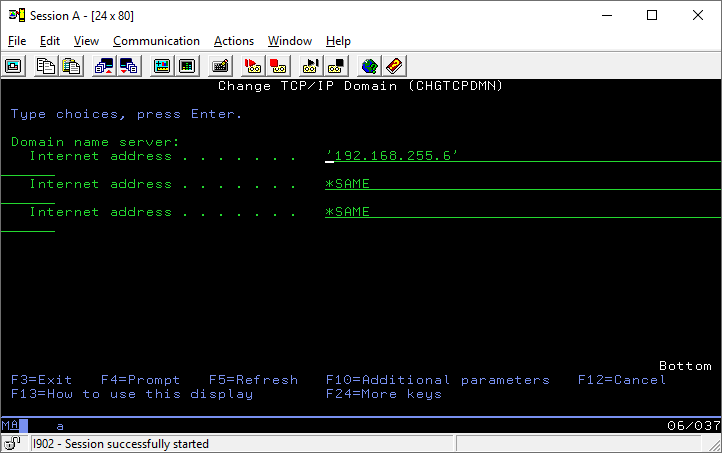
You need to enter the IP address of your Local DNS Server in the first entry and any others in the following two entries (which will quite often be provided by your ISP).
If you are unsure of the IP address of your DNS then you can type the following from a command prompt on your PC.
ipconfig/all
Scroll through the list until you find the DNS Servers entry. This will give you the IP address to use.