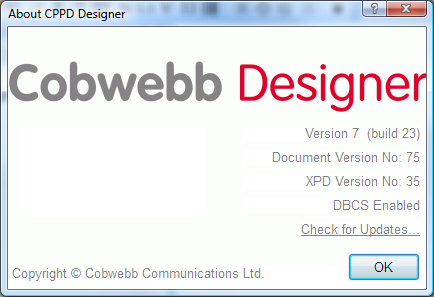Please enable JavaScript to view this site.
The Help menu offers the following commands, which provide you assistance with this application:
Icon |
Menu Item |
Description |
Shortcut |
|
Help Topics |
Use this command to display the opening screen of Help. From the opening screen, you can jump to step-by-step instructions for using Cobwebb Designer and various types of reference information. Once you open the Help, you can click the Contents button whenever you want to return to the opening screen. |
F1 |
Tutorial |
Displays the Tutorial topics in this Help file. |
||
Check for updates... |
First use the About CPPD Designer to check your current version and then select this option to take you to the CPPD Designer PC Software Download page where the Description will let you know the latest version number for downloading. |
||
About Cobwebb Designer... |
Use this command to display the copyright notice and version number of your copy of Cobwebb Designer e.g.
|