Please enable JavaScript to view this site.
From V7 (build 15) the Cobwebb Designer Setup.exe installer has been signed. If you are on Windows 8.1 and using Internet Explorer to download the latest version from the Cobwebb website then you will see the following pop-up at the bottom of the page:
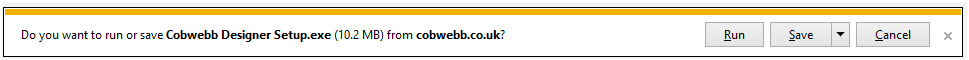
|f you select Run (or Save and then Run) you will see the following Windows SmartScreen:
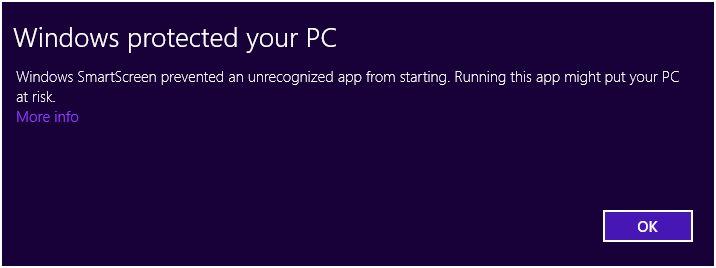
If you click OK then nothing happens. What you need to do is to click the More info link which will then display the following:
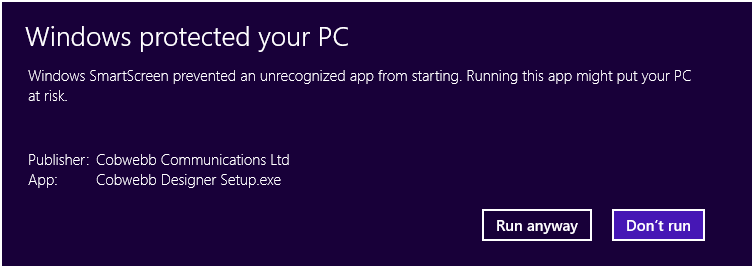
This gives you the details of the publisher and now you click Run anyway to start the installation.
For further details on installing the Cobwebb Designer software please see the topic Installing the Cobwebb Designer.
