Please enable JavaScript to view this site.
This information is displayed when creating or amending a Doctore Hot Key.
Program Name
This can be anything you like but could be the name of the program you are going to change to use this entry. This is used in Parameter 1 (P1) when calling the Docstore Hot Key program.
Key ID
Again this can be any two digit ID and together with the Program Name make the entry unique. This could be the indicator for the Function Key you are going to use in the program e.g. 09. This is used in Parameter 2 (P2) when calling the Docstore Hot Key program.
Document Description
A description for the entry.
PC Program
This is the PC program that is called by the server and must be one of the following depending on which browser you wish to use:
•start chrome.exe - to use Google Chrome
•start firefox.exe - to use Mozilla Firefox
•start iexplorer.exe - to use Microsoft Internet Explorer
Doc Type ID
If you have more than one Document Type in the Docstore and you want to limit the search to a single Document Type then you need to specify the Document Type ID here. This information can be found in the Document Metadata.
Feel Lucky
If you set this to a Y and only one result is returned then the document will be opened in the browser.
System URL
This is just to show you the configured System URL which makes up the beginning of the URL passed in the PC Command.
Continue URL
This is the rest of the URL to point to the Docstore you wish this Hot Key to query e.g.
docStore/store/DocstoreName/document/
where DocstoreName is the name of your Docstore. Note: If your Docstore Name contains spaces then these need to be escaped e.g. "Docstore%20Name"
Docstore Key Parameters
Local Data Area
If you need to pass information from the Local Data Area (LDA), such as a Company Number, then you need to enter the Start Position (Posn) (1-1024) and Length (Len) of the data in the LDA and the Docstore Key (Label) that holds this information.
Field Number
This information is passed in Parameters 3-6 (P3-P6) when calling the Docstore Hot Key program. Here you need to enter the Length (Len) of the data to be passed and the Docstore Key (Label) that holds this information. You may specify up to four fields.
NOTE: Make sure you press F11 to Test the URL to make sure that you haven't gone over the 123 character limit for the PC Command.
Function Keys
F3=Exit |
Exits the Work with graphics file details screen and returns to the Work with graphics file list, without updating. Press Enter to Update. |
F11-Show/Test URL |
This will display the PC Command that will be used, including the parameter information. If the Command is greater than 123 then you will see the following: Note: Pressing F11 will first update the details as these are required to format the PC Command. |
F12=Previous |
Cancels the Work with graphics file details screen and returns to the Work with graphics file list, without updating. Press Enter to Update. |
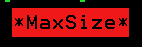 . This means you need to reduce the length of the command.
. This means you need to reduce the length of the command.