Please enable JavaScript to view this site.
Select Server Configuration, then the Docstore Module tab. Now click on Configure Individual Docstores where you will see the list of your current Docstores.
Click on the entry for the Docstore and then the Docstore Type for which you wish to create Docstore Keys.
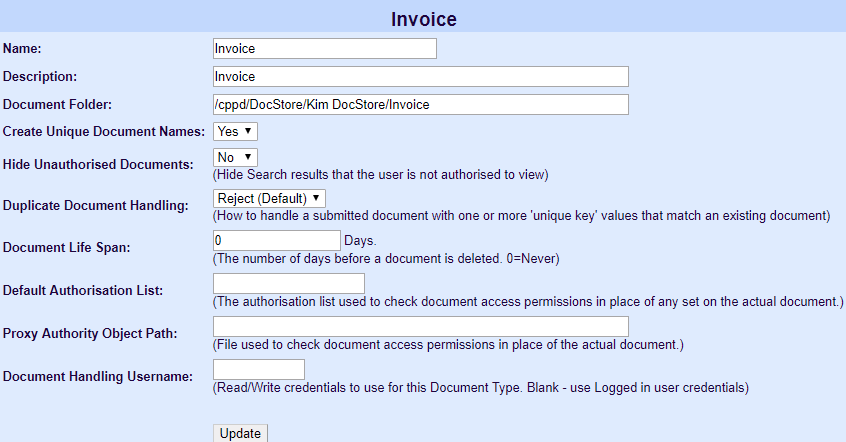
To create Docstore Keys click on the Document Type Keys button.
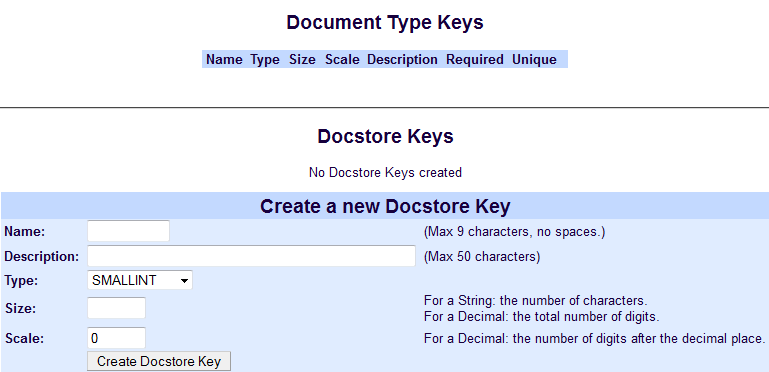
Before you can allocate Docstore Keys as Document Type Keys these must be created.
Enter the details for your Docstore Key.
For an explanation of the different Key Types, and their relevant Size / Scale please see Docstore Key Types.
To create a Docstore Key enter the details click Create Docstore Key and wait… you will see a red progress message:
Creating Docstore Key 'INVNO'
When the progress message disappears you should see your new Docstore Key.
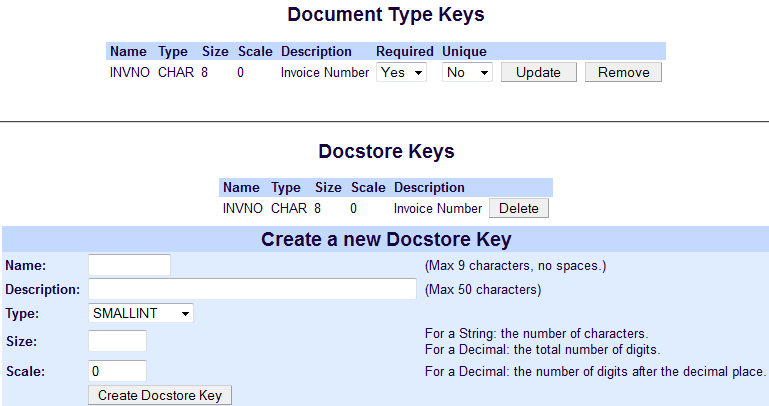
This Docstore Key is now available to be selected as a Document Type Key.
To remove a Docstore Key simply click the Delete button beside the key you wish to remove. If the Docstore Key is already being used as a Document Type Key then you will see a message like:

