Please enable JavaScript to view this site.
Select Server Configuration, then the Docstore Module tab. Now click on Configure Individual Docstores where you will see the following:
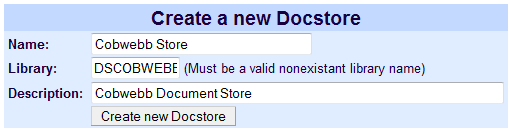
Note: If you have existing Docstores then the above entry will appear at the bottom of the list.
Name
Enter a name for your Docstore
Library
Enter a library name for the new Docstore. Note: The Library must not already exist as this will be created but must be a valid name.
Description
Enter a description for your Docstore.
Click Create new Docstore and wait. This may take a little while as it has to create the library but you will see a red progress message e.g.
Creating Docstore 'Cobwebb Store'
When the progress message disappears you should see your new Docstore e.g.
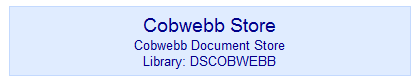
Updating Docstore Details
If you wish to update the Name or Description for your Docstore simply click on the Docstore in the list.
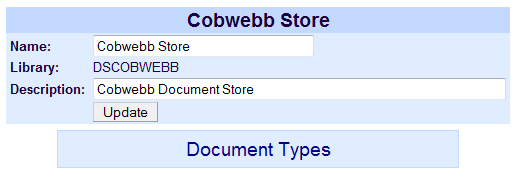
Make your changes and then click Update to apply the changes.
Note: If you change the Name and have used this in a PPD document then you will also have to change this otherwise your PPD will no longer work.
